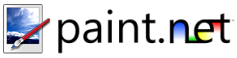Recolor Tool
This tool is useful for replacing one color with another. When recoloring with the left mouse button, the primary color signifies the replacement color, and the secondary color represents the color to replace. If you use the right mouse button, these roles are reversed.
You may left-click while holding the Ctrl key to select the primary color. Right-clicking while holding Ctrl selects the secondary color. This conveniently duplicates the Color Picker's functionality.
You may adjust the sensitivity for color replacement with the Tolerance setting. If this is set to 0%, then only exact colors will be replaced. If it is set to 100%, then it will behave almost exactly like the Paintbrush Tool.
You may also set the size of the recoloring brush by adjusting the Brush Size in the toolbar.
Skillful application of the Recolor Tool can yield some interesting and bold results. The following is one such example:
|
Before Recolor |
After Recolor |
|
|
|
Copyright © 2007
Rick Brewster, Tom Jackson, and past contributors. Portions Copyright
© 2007 Microsoft Corporation. All Rights
Reserved.