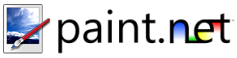View menu
The View menu contains commands that can be used to change the way the image or workspace are presented to you.
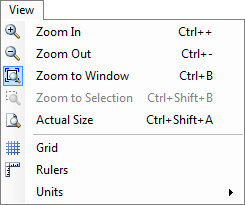
-
Zoom In
This zooms in closer to the image. The zoom percentage is increased to the next power-of-two percentage (e.g., 100%, 200%, 400%, 800%, 1600%, 3200%).
-
Zoom Out
This zooms out on the image, decreasing the zoom level to the next lower power-of-two percentage.
Zoom to Window
When this item is selected, the zoom level is maintained such that the image always fits within the Paint.NET window. The zoom level will not be set higher than 100%, however.
Zoom to Selection
If you have an area of the image selected, this menu command will fit the viewable area around the rectangle that bounds the selection.
Actual Size
This sets the zoom level to 100%. Each pixel you see on screen corresponds exactly to one pixel in the active layer.
Grid
This allows you to show or hide the grid, which is useful when you have zoomed-in on an image and wish to perform precise per-pixel editing.
The grid is only visible when the zoom level is 200% or higher.
This is how the canvas looks when the grid is enabled. Notice how each pixel is surrounded by a dotted rectangle:

Rulers
This option can be used to show or hide the rulers that are available for the top and left edges of the image canvas. These can help you align drawings to specific positions on the image without the need to watch the cursor position in the status bar. When a selection is active, its bounding rectangle will be highlighted in the rulers.
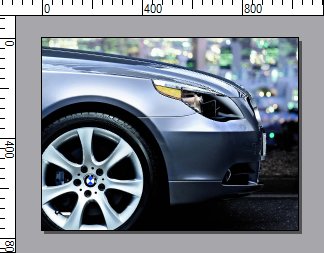
Units
This lets you select how image coordinates are presented to you in various parts of the user interface including the rulers and the status bar. The default is pixels. If you select inches or centimeters, extra calculations are performed to convert pixel measurements into inches and centimeters. These calculations are based off the image's DPI settings, which can be adjusted by the Image → Resize command.
Copyright © 2007
Rick Brewster, Tom Jackson, and past contributors. Portions Copyright
© 2007 Microsoft Corporation. All Rights
Reserved.